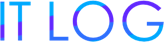【swift】ポップアップ・アラートの簡単実装方法【UIAlertController】
iOSアプリ開発
ポップアップ・アラートを実装するには「UIAlertController」を使うと楽でいい感じ。
ガッチガチにカスタムしたオリジナルのポップアップ・アラートを作るならストーリーボードでUIView作った方がいいですが、OKとキャンセルだけの簡単なポップアップ・アラートであれば「UIAlertController」で十分です。
【必須】まずはポップアップ・アラートの元を用意する。
まずはポップアップ・アラートの元を用意します。
let alert: UIAlertController = UIAlertController(title: "タイトル", message: "メッセージ", preferredStyle: .alert)
以降のソースコードは、ポップアップ・アラートに表示させたい内容によって選択する。
OK・キャンセルのポップアップ・アラート
let defaultAction: UIAlertAction = UIAlertAction(title: "OK", style: UIAlertActionStyle.default, handler:{(action: UIAlertAction!) -> Void in
//OKボタンを押した時の処理
})
let cancelAction: UIAlertAction = UIAlertAction(title: "キャンセル", style: UIAlertActionStyle.cancel, handler:{(action: UIAlertAction!) -> Void in
//キャンセルボタンを押した時の処理
})
alert.addAction(cancelAction)
alert.addAction(defaultAction)
テキストフィールドのポップアップ・アラート
alert.addTextField( configurationHandler: { (user: UITextField!) -> Void in
})
【必須】最後にポップアップ・アラートを生成する
ポップアップ・アラートの部品を記述したら、最後にpresentでポップアップ・アラートを生成しよう
present(alert, animated: true, completion: nil)